On this page:
About the report
Use this report to view Fast ForWord component completion details for each student in your group, including each student's standing within the individual exercises. To view percent complete for an individual student, use the student’s Progress report.
This report shows results for students who used the component within the selected date range.
If a student has worked on another component outside of the date range (for example, six months ago), you might not see data for that component when you select it from the Products menu. To view student data for that component, try widening the date range (for example, choose Custom and select an earlier start date).
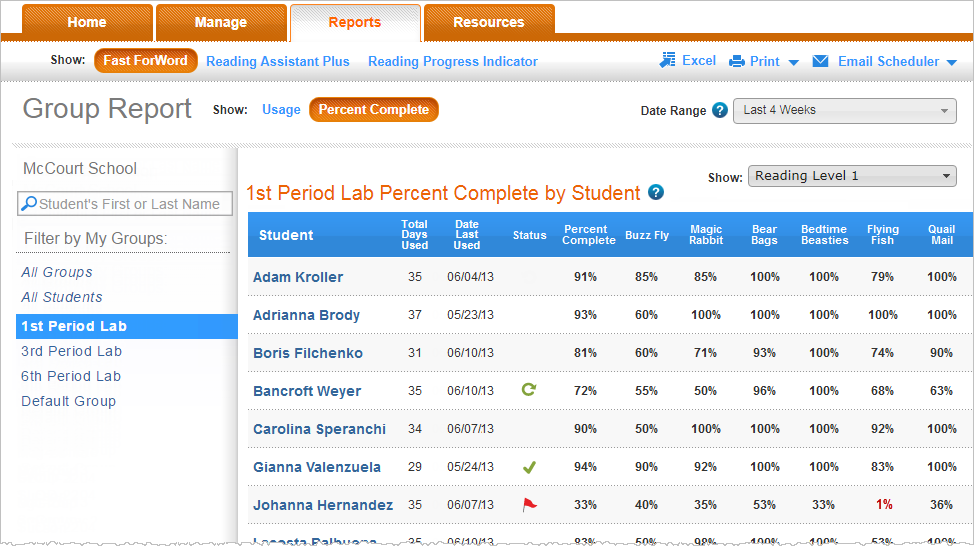
Exercise Completion by Student table
This table provides exercise completion details for the students in the group who trained on the Fast ForWord component within the selected date range.
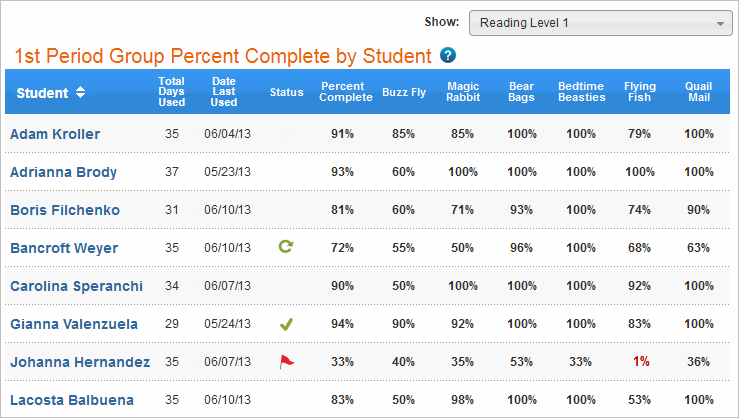
It includes the following information:
Student. This column lists all of the students in the group who worked on the component within the selected date range. Click a student name to access the for that student. Click the Student column header to sort the report. When exporting the report, this table also includes student IDs for each student in the report. To learn about student IDs see Required student information. To learn about exporting reports see Export reports (Excel).
Total Days Used. This column displays the total number of days the student used the component through the end of the selected date range, excluding non-usage days (such as weekends, holidays, or sick days).
Date Last Used. This column displays the last date in the date range that the student worked on the component.
Status. When necessary, this column displays any current status updates and alerts for a student. If you see an alert icon in this column, click it for detailed recommendations. For more information on status updates and alerts, see Fast ForWord report status updates and alerts.
![]() Switch
Switch
![]() Complete
Complete
![]() Intervene
Intervene
![]() Adjust
Adjust
Percent Complete. The score in this column represents the percentage of the component that the student has successfully completed through the end of the selected date range. This score helps illustrate a student's understanding of the concepts covered in a particular component.
Exercises. The columns under each exercise display a student's percent complete score for that exercise, which represents the percentage of the exercise the student has successfully completed through the end of the selected date range. These scores help demonstrate the student's understanding of the concepts covered in a particular exercise. Each score is a high-water mark for the exercise within the date range. For example, if a student works on 36% of an exercise, then begins to do poorly and regresses in the exercise, the score continues to reflect that 36% of the exercise has been covered. If a percent complete score is low enough to require intervention, that score appears in red. Click the score to view exercise-specific intervention details that can help get the student back on track. For more information on alerts, see Fast ForWord report status updates and alerts.
Tip: To view the cognitive skills developed within an exercise, hold your cursor over an exercise name at the top of the column. This information facilitates a cross-exercise review that can help identify when a student is struggling with larger concepts. You can also use this information to help identify patterns within groups of students. For example, if multiple students show intervention alerts for the same exercise, you could choose to emphasize those skills in the classroom.