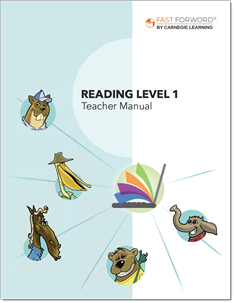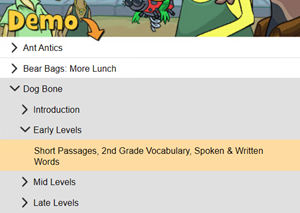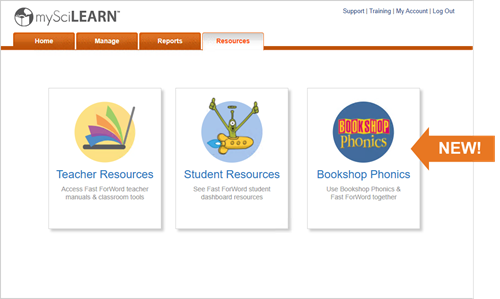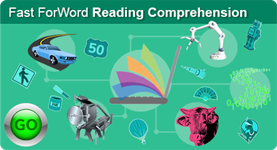On this page:
Fall 2021 – Fast ForWord updates
See what's new with Fast ForWord components...
Each brand-new printable teacher manual includes exercise goals and objectives, task descriptions, progress monitoring tips, and more. We've also added some new exercise worksheets, available to both teachers and students, and updated interventions.
The Exercise Progress by Date Report shows when a student is struggling for 3 or more days by highlighting those exercise scores in red.
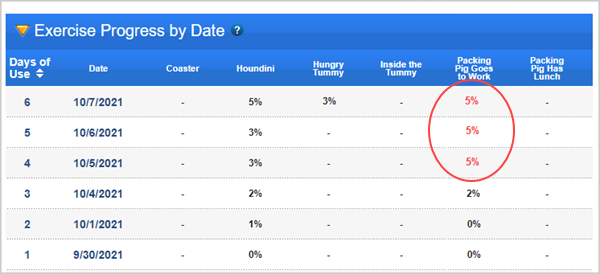
Each brand-new printable teacher manual includes exercise goals and objectives, task descriptions, progress monitoring tips, and more. We've also added some new exercise worksheets, available to both teachers and students, and updated interventions.
Fast ForWord expert Tom Chapin just finished the latest installment in his How to Succeed student video series, this time focusing on the Twisted Pictures exercise in Reading Level 3. Check it out! »
Demos for all components let you preview different exercise tasks, and help students who are struggling with a specific task.
The Progress Details & Error reports for all components reflect more teacher-friendly language. Reading Level 1 also includes new inline, point of use help in both reports.
August 19, 2021 – Bookshop Phonics is here!
Now you can pair the foundational reading skills instruction of Bookshop Phonics with the adaptive, cognitive skills-based practice of Fast ForWord for an even more powerful learning experience! Access the Bookshop Phonics instructional materials and an implementation guide from the mySciLEARN Resources page.
July 22, 2021 – Introducing Reading Comprehension!
We've just added a new component in our quest to help all students achieve their learning potential—Reading Comprehension! This latest addition to the Fast ForWord product delivers the immediate feedback, rewards, and positive learning environment that learners need to stay motivated and become successful lifelong readers. It supports both distance learning and classroom implementation, and provides flexibility in evolving learning environments.
Now includes student progress reports and printable teacher manuals!
The Reading Comprehension component includes the following features:
- Fresh, engaging exercise designs provide the right blend of variety and predictability to maximize motivation for learners, while progress celebrations at consistent increments keep them involved.
- A consistent “heads-up display” in each exercise provides students with real-time feedback during their Reading Comprehension sessions, including progress details, streaks and points, and easy access to self help.
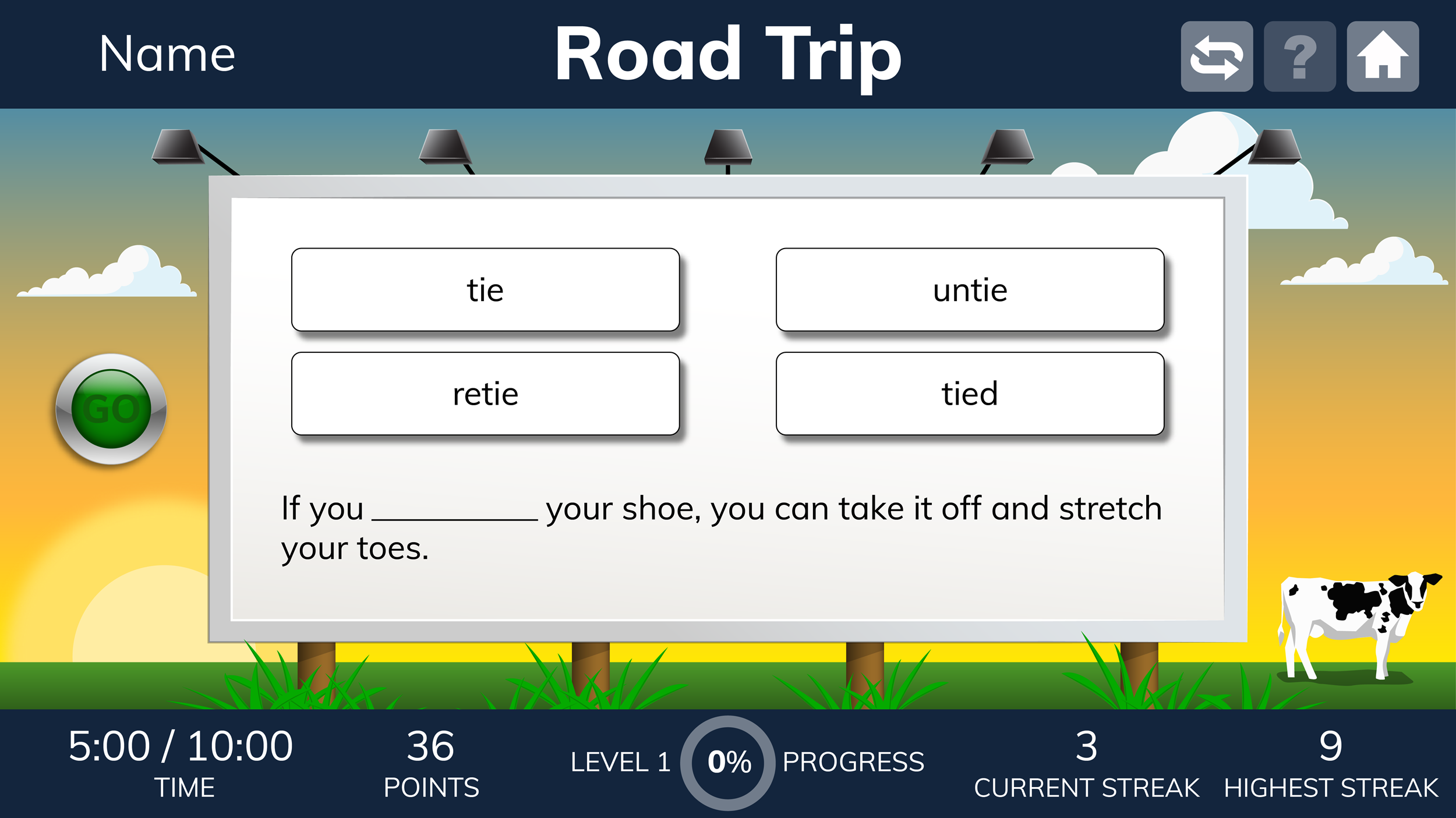
- Integrated, immediate, corrective feedback helps learners stay motivated and progress more quickly. Students have more autonomy in getting themselves “unstuck” and back on track with automated interventions that provide just-in-time support.
- Explicit instruction on language concepts, grammatical structures, and vocabulary helps English language learners and special education students.
- Increased adaptivity creates a more personalized experience, enabling learners to fast-track through content they find easy and slow down when the content gets challenging. Greater gains can be achieved when each learner spends more time working in the zone that’s the correct level of difficulty for them.
- Additional demo access points let teachers and students dig deeper when previewing tasks in an exercise.
To learn more see the following topics.
We've also added student & teacher resources, including printable teacher manuals, worksheets, interventions, and more. Students can access worksheets from their dashboards.
How it works with mySciLEARN
Reading Comprehension is a component of the Fast ForWord product. Here’s a quick overview of how it integrates into the mySciLEARN platform:
- Licensing. Reading Comprehension is included in your Fast ForWord product license and support package. See About licenses.
- Auto Assign. Fast ForWord Auto Assign places students into Reading Comprehension as needed. See Fast ForWord Auto Assign.
- Manual assignments. To create your own Reading Comprehension assignments, follow the same steps as you would with any Fast ForWord component. See Create Fast ForWord assignments.
- Reading Progress Indicator. RPI works with Reading Comprehension as any other Fast ForWord component. See About Reading Progress Indicator (RPI).
- Starting student sessions. Students access and use the Reading Comprehension component in the same way they use other Fast ForWord components. See Start Fast ForWord sessions.
- Monitoring student sessions. You can monitor Reading Comprehension sessions the same way you monitor other Fast ForWord components. See Monitor student sessions from a browser.
- Demos. Both staff and students can access the Reading Comprehension demos. Additional access points let teachers and students preview more tasks in an exercise. See Fast ForWord demos.
- Student import. Reading Comprehension has been integrated into the student import feature. See Import new students from a file.
- iPad. Reading Comprehension works on iPad through the Safari browser. See iPad user guide.
- Reports. All Reading Comprehension reports are available. See About reports.