What’s different on iPad
On this page:
Safari support
All of our components use Safari on iPad. Because the components are used within the web browser, you don’t need to download anything. You will need set up the iPad for Safari first. See Set up iPad for student use.
iPad orientation
This the best view for using the Fast ForWord components is in landscape (horizontal) orientation, but they support both portrait and landscape.
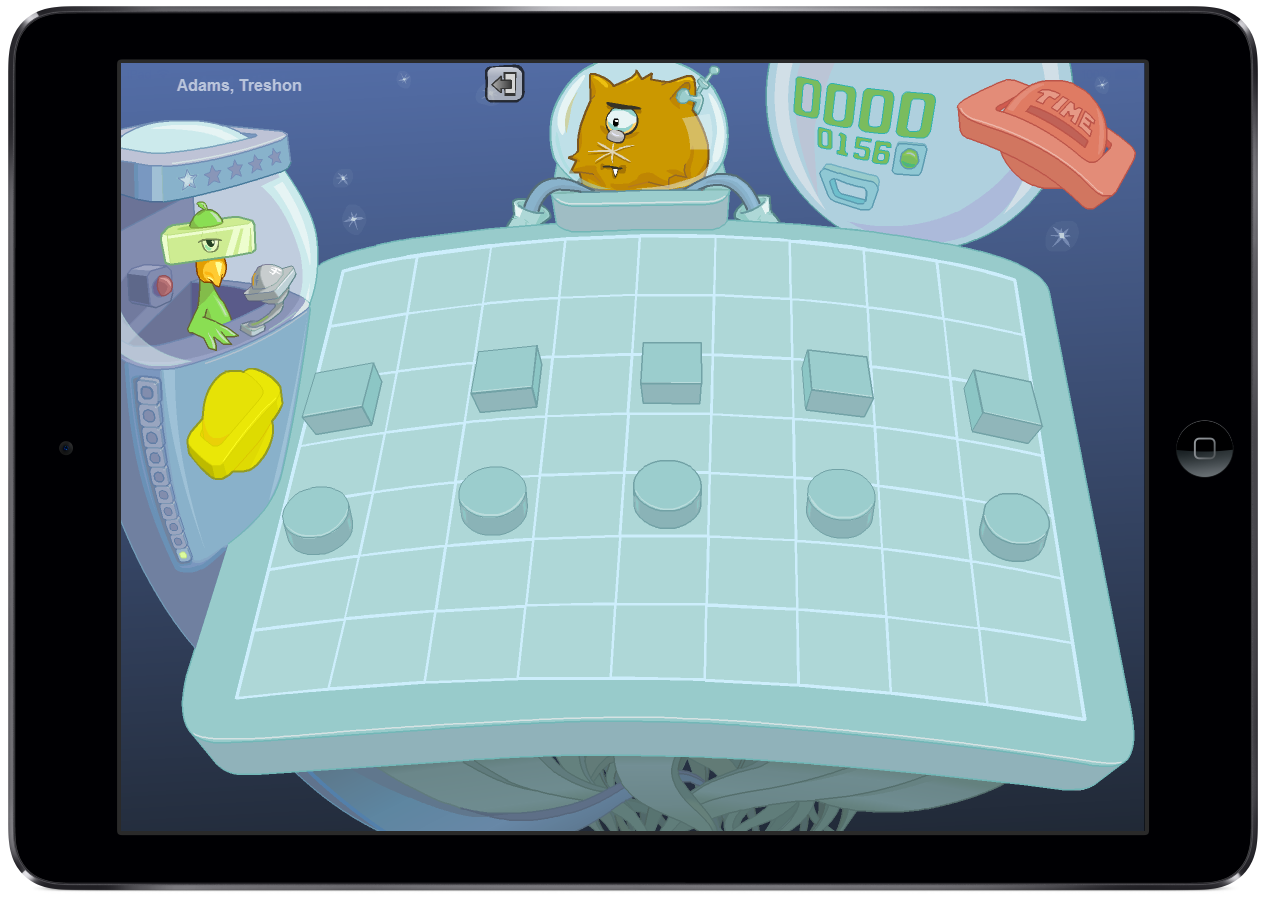
No keyboard or mouse
The Fast ForWord components on iPad fully implement touchscreen technology and therefore do not allow access to the iPad keyboard or the keyboard shortcuts within the exercises.
Because iPad does not require a mouse, if an exercise instructs the student to "click" an object or graphic, the student should "tap" it instead.