On this page:
What is content acceleration?
mySciLEARN lets schools and districts set up a local source for the Fast ForWord multimedia content files. Using content servers at the local level can help improve the performance of the software. This topic answers some frequently asked questions.
If you’d like help determining whether your school or district would benefit from content acceleration, contact Carnegie Learning Customer Support.
Which components support content acceleration?
All of our product components support content acceleration.
How does content acceleration work?
Content acceleration servers use the Apache HTTP Server software application, which has been configured to use its mod_proxy and mod_cache modules. These modules turn Apache into a caching proxy server, which caches the Fast ForWord multimedia content files from Scientific Learning.
This type of content server is also referred to as a reverse proxy server. A reverse proxy server is designed to retrieve resources on behalf of a client from one or more servers, then return those resources to the client as though the resources originated from the reverse proxy server itself.
The following example illustrates a basic content acceleration setup:
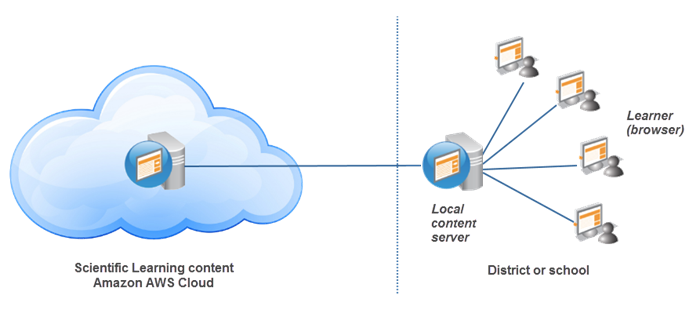
Note: Scientific Learning content acceleration servers are restricted to Scientific Learning product content only, and will not cache proxy content from any other web server or program.
When students first start working on the product, the local content server connects to mySciLEARN and downloads the multimedia assets and content files, which are then stored and served to the student workstations at the school. The local content server periodically checks mySciLEARN for updated content.
For districts that plan to use content servers while supporting location-based training (such as home use), mySciLEARN provides an advanced option that uses the district’s client network settings to accelerate content access. For more information on using this option see Optimize for home use (advanced).
What are some deployment options?
mySciLEARN provides a wide range of flexibility for utilizing content servers in your district, allowing you to customize the experience to your individual needs.
- One content server for the entire district. mySciLEARN will automatically route all schools to this content server.
- Separate content servers for individual schools in the district.
- One content server for the district, with individual content servers for a few schools in that district that need local access. The rest of the schools will use the district content server.
- One content server for several schools. For example, if you have two schools in close proximity, you can use one content server for both locations to save school resources.
Additional content acceleration setup options
- For one district content server for all schools, enter the district content server settings for the district. All schools will automatically default to the district content server.
- For one district content server and a few school content servers, enter the district content server settings for the district. Then, enter the different school content server settings for those few schools. All of the rest of the schools will automatically default to the district content server.
- For one school content server for several schools, enter the same school content server settings for those schools.
My school/district is using “legacy” content acceleration. Should I upgrade?
Content servers that were set up prior to the new content acceleration release are still using “legacy” content acceleration. Legacy content servers have been discontinued and are no longer supported. To take advantage of new content acceleration, you’ll need to upgrade all legacy content servers to use the new content acceleration technology. Contact Carnegie Learning Customer Support for assistance.
What if a content server stops working?
If your students run into any issues accessing the multimedia assets and content files from the content server, the system will automatically start accessing the content from Scientific Learning. The next time the student logs in, the system will try the content server again and repeat the process.
To learn more see Troubleshooting.
How do I set up content acceleration?
You’ll need your own local computer on which to install and configure the Apache server directly from Apache’s website. When the Apache software has been installed and set up, you’ll need to enter the content server settings into mySciLEARN.
See the following topics for steps: